
Let Me Ask You Something!
Have you ever visited a website on your phone, waited and waited for it to load, and then just gave up? Frustrating, right? Now flip the script—what if potential customers are having the same experience on your site? For many small business owners, large images are the silent culprit ruining mobile experiences, driving away visitors, and costing you valuable leads. The good news? It’s a problem you can fix, and it doesn’t take a tech wizard to do it. Let’s dive into why large images matter, how they could be sabotaging your business, and, most importantly, how you can fix them.
Why Mobile Optimization is Non-Negotiable
We live in a mobile-first world. Over 60% of all web traffic comes from mobile devices, and that number keeps growing. People expect websites to load in under three seconds—any slower, and they’re likely to hit the back button.
The Stakes for Small Businesses
As a local business owner, your website is more than a digital brochure. It’s often the first impression potential customers get of your services. A slow, clunky site tells them, “This business isn’t professional.” Worse, if your site isn’t mobile-friendly, you’ll drop in Google’s search rankings, making it harder for people to find you.
Here’s an example: One of my clients—a local landscaper—had a site full of stunning, high-resolution images of their work. Beautiful? Yes. Functional? Not so much. Those huge images made the mobile site take forever to load, and they were losing leads left and right. After optimizing those images, we saw a 30% increase in mobile inquiries within a month!
The Impact of Large Images on Mobile Experience
Slow Speeds, Lost Visitors
Large images are like dragging a trailer behind your website—they make it slow, especially on mobile networks. If your page doesn’t load quickly, visitors will leave before they even see your content.
Poor User Experience
Think about it: blurry, stretched, or slow-loading images make your site look unprofessional. Mobile users, especially younger ones, won’t tolerate that. They’ll leave and find a competitor who gives them a better experience.
SEO Penalties
Google has been crystal clear—if your site doesn’t load fast and perform well on mobile, you’ll get dinged in the rankings. Large images directly affect Core Web Vitals, a set of performance metrics that Google uses to decide whether your site deserves a top spot.
How to Tell if Your Site Has an Image Problem
Not sure if your images are the issue? Here are some red flags:
- Slow Load Times: If your pages take more than 3 seconds to load, it’s time to investigate.
- High Bounce Rates: Are visitors leaving your site almost as quickly as they arrive? Large images could be a factor.
- Blurry or Stretched Images: If your images don’t look great on smaller screens, they’re probably not optimized.
Tools to Check Your Website’s Health
- Google PageSpeed Insights: This free tool will show you exactly how large images are impacting your site.
- Mobile-Friendly Test: Google’s tool evaluates whether your site delivers a good mobile experience.
- Lighthouse Reports: If you’re comfortable with a little tech, this Chrome extension provides detailed optimization insights.

Quick Fixes for Large Image Problems
Now that you know what’s wrong, let’s talk solutions. Don’t worry—you don’t need a graphic designer or a big budget to fix this.
1. Resize and Compress Your Images
Do you really need a 5MB image for your homepage? Probably not. Tools like TinyPNG, Compressor.io, or ImageOptim can shrink your images without sacrificing quality. Aim for file sizes under 100KB for best results.
Pro Tip: When I optimized my own site, I was amazed by how much faster it loaded after compressing images. The best part? Most people couldn’t even tell the difference in quality.
2. Switch to Modern Formats
Formats like WebP are specifically designed for the web. They’re smaller and load faster than traditional formats like JPEG or PNG. Most modern browsers support WebP, so there’s no reason not to make the switch.
Pro Tip: If you’re using WordPress, the EWWW Image Optimizer plugin is an excellent choice. It not only compresses PNG and JPEG files but also automatically creates WebP versions of your images where appropriate. Plus, it comes with its own built-in Content Delivery Network (CDN), which delivers your images from servers closest to your users, drastically improving load times. It’s a one-stop solution for fast, optimized, and globally delivered images!
3. Use Responsive Design
Your site should automatically adapt to different screen sizes. That means your images need to resize dynamically, too. A good web developer—or even a plugin for platforms like WordPress—can help you implement responsive design.
Proactive Strategies to Stay Ahead
Lazy Loading for Large Images
Lazy loading is a clever trick that delays loading images until the user actually scrolls to them. This reduces the initial load time, making your site appear faster. Most modern website platforms have built-in options for lazy loading.
Leverage a Content Delivery Network (CDN)
A CDN is like having a network of mini-servers around the globe. It delivers your images from the server closest to the user, speeding up load times. Popular CDNs include Cloudflare and Amazon CloudFront.
Automate the Process
If you don’t have time to manually optimize every image, tools like EWWW, Smush or ShortPixel can automate the process for you. These plugins compress images as you upload them, saving you a ton of time.
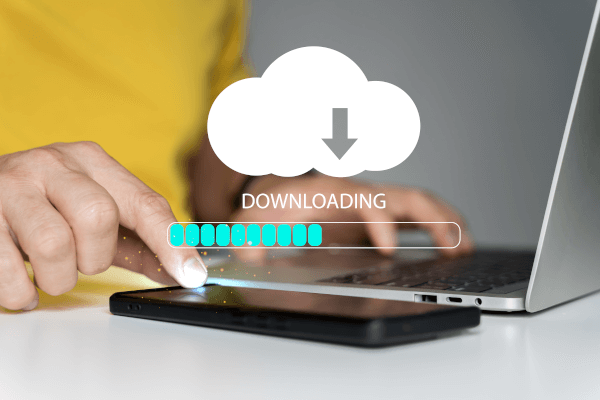
The Benefits of a Mobile-Optimized Site
Still wondering if it’s worth the effort? Here’s what you stand to gain:
- Happier Visitors: A fast-loading site with clear, crisp images creates a better experience for your customers.
- Higher SEO Rankings: Google rewards sites that are mobile-friendly and fast.
- More Leads and Sales: When visitors stay on your site longer, they’re more likely to contact you or book your services.
How to Monitor Your Progress
Even after optimizing, you need to keep an eye on performance. Set a calendar reminder to run quarterly audits using tools like Google PageSpeed Insights. Track metrics like bounce rate, average load time, and mobile conversions to ensure everything’s running smoothly.
Conclusion
Large images might seem like a minor detail, but they can have a major impact on your website’s success. The good news? Fixing them is easy and can lead to faster load times, happier customers, and even higher rankings in search engines.
So, don’t let oversized images cost you customers. Start optimizing today! And if you’re not sure where to begin, reach out—I’m happy to help you create a website that works as hard as you do.
Here’s to faster websites and better customer experiences!
